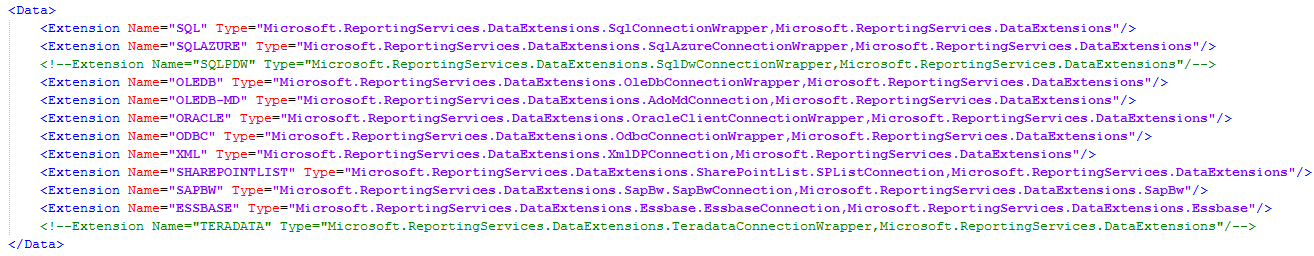SSRS 2012: Report Server cannot load the TERADATA/SQLPDW Extension Error
May 8, 2013 at 3:49 PM
—
Steven Wang
In the SQL Server 2012 reporting service server event log, you might have these 2 errors:
1. Report Server cannot load the SQLPDW Extension
2. Report Server cannot load the TERADATA Extension
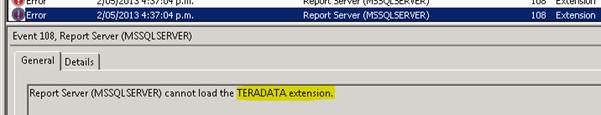
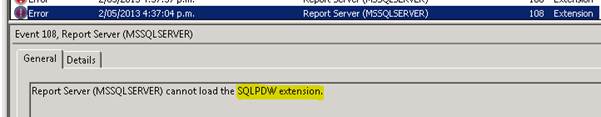
While you are not using the TERADATA/SQLPDW functionalities in your report, basically you can ignore these errors. This is because by default TERADATA and SQLPDW data extension is turned on in the reporting server configuration file.
Even you are not using the TERADATA/SQLPDW functionalities, it is still good idea to suppress the error logged into the event log.
Open the reporting service configuration file rsreportserver.config under your SSRS installation folder. If you installed SSRS 2012 by default, the file will be under:
C:\Program Files\Microsoft SQL Server\MSRS11.MSSQLSERVER\Reporting Services\ReportServer\
If you locate the Data Section you will see the below yellow highlighted data extension TERADATA and SQLPDW is turned on.
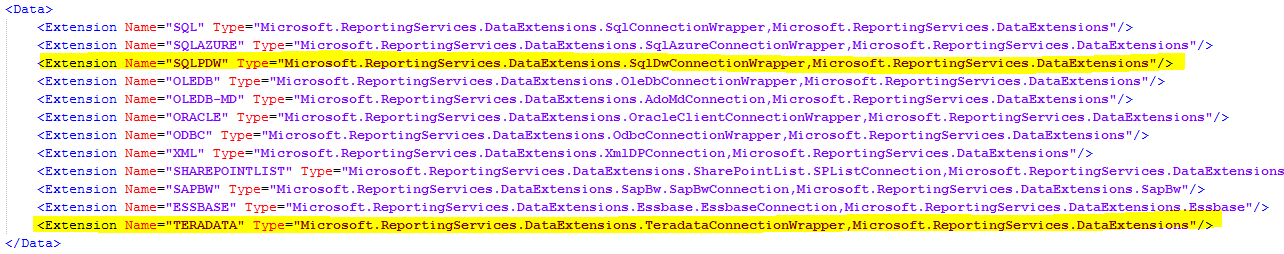
If you comment out these 2 extensions as below and save, those error messages will no longer be generated.