Environment:
1. Windows server 2008 R2 enterprise edition
2. A new server with multiple SQL server 2012 Analysis Service instances installed.
3. SSMS is installed.
4. SQL Server 2012 database engine is not installed in the server.
5. SQL Server 2012 CU2 is applied
Problem:
When I tried to use the SQl Server Profile on SSMS from the new server to run a trace on any SQL server 2012 SSAS instance as below:
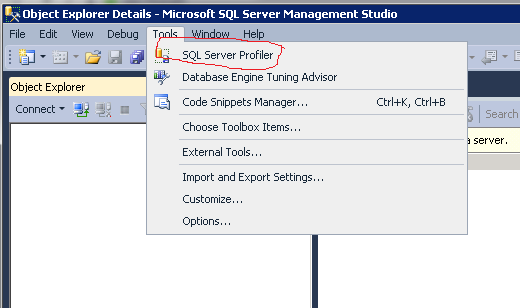
I got the error message below.
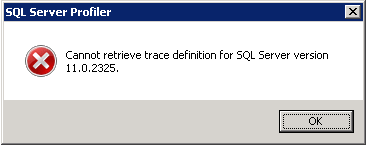
Indeed this error message is not new to SQL server 2012. Nikesh Mhatre had an article on MSDB blog for this issue. Please see this link: Unable to read trace definition file Microsoft SQL Server TraceDefinition n.n1.n2.xml
However, the problem I had is different even though the error message is similar.
I then used another server which has both SQL server database engine and SSAS installed, and I used the same way trying to connect to the server I mentioned above. I still got the same error message.
Solution:
The solution to this issue is indeed very simple. There are 2 solutions:
Solution 1: Instead launch SQL Server Profiler from SSMS, you launch the Profiler from Start, All Program, Microsoft SQL server 2012, Performance tools, then click SQL Server Profiler as depicted below. By launching the profiler from here, I have no problem to connect to the SSAS instance.
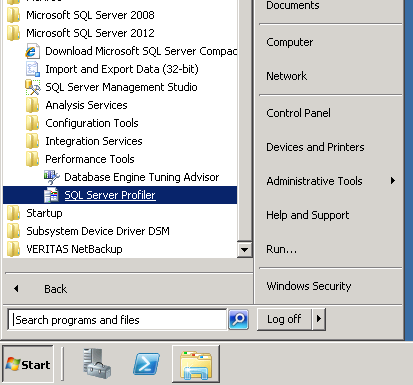
Solution 2: After I launched the Profiler from SSMS, I used the SQL Server 2012 SQL Server Profiler to connect to any SQL Server either SQL server 2008 R2 or SQL server 2012 by using database Engine as Server Type first as below. It is no problem.
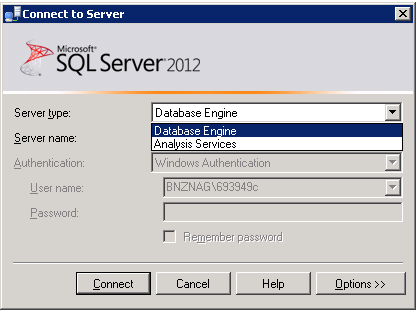
After I connected to a Database engine trace, I was able to launch a new trace on the SSAS instance with no problem. It seems very odd.
I’m not sure if this is a bug on launching SQL server profiler from SSMS 2012 for SSAS instances or there is any specific permission needs to be set.
I hope this post helps if you have same problem. If you know the rooting cause of the problem, please let me know. thanks.